Click-to-Cancel Compliance
Overview
"Click-to-Cancel" requirements have cropped up around the world in various forms, with the common thread that each law or rule requires subscription businesses to make their cancellation process as straightforward as their sign-up process. The goal of "Click-to-Cancel" rules is to eliminate complicated cancellation processes for customers.
The core principle is symmetry: if a customer can subscribe with a few clicks, they should be able to cancel just as easily. This means no mandatory interactions with customer service, no complex flows, and no hidden cancellation options.
Cancellations must be processed immediately upon request, with a clearly visible and accessible cancellation option.
Compliance Configuration
Churnkey offers two compliance options to meet different regulatory requirements. You can choose the level of compliance that best fits your business needs.
Single-Click Cancellation Compliance
This option makes your Cancel Flows compliant with French, German, European Union, and US state laws for California and New York. When enabled, customers in these jurisdictions will see a "Cancel Now →" option throughout their Cancel Flow session.
The following regions are currently supported under this compliance option:
| Region | Status | Effective Date |
|---|---|---|
| European Union | Active | Current |
| France | Active | Current |
| Germany | Active | Current |
| California | Active | Current |
| New York | Active | Current |
FTC "Click-to-Cancel" Compliance
While Churnkey is by default FTC-compliant, this toggle provides a maximal solution to support the FTC rule with single-click cancellation support for all US states. This ensures comprehensive compliance across the entire United States.
How It Works
When a customer triggers a Cancel Flow, Churnkey automatically detects their location using browser metadata, billing information, and IP geolocation. Based on your selected compliance settings, the appropriate cancellation options will be displayed to meet regulatory requirements.
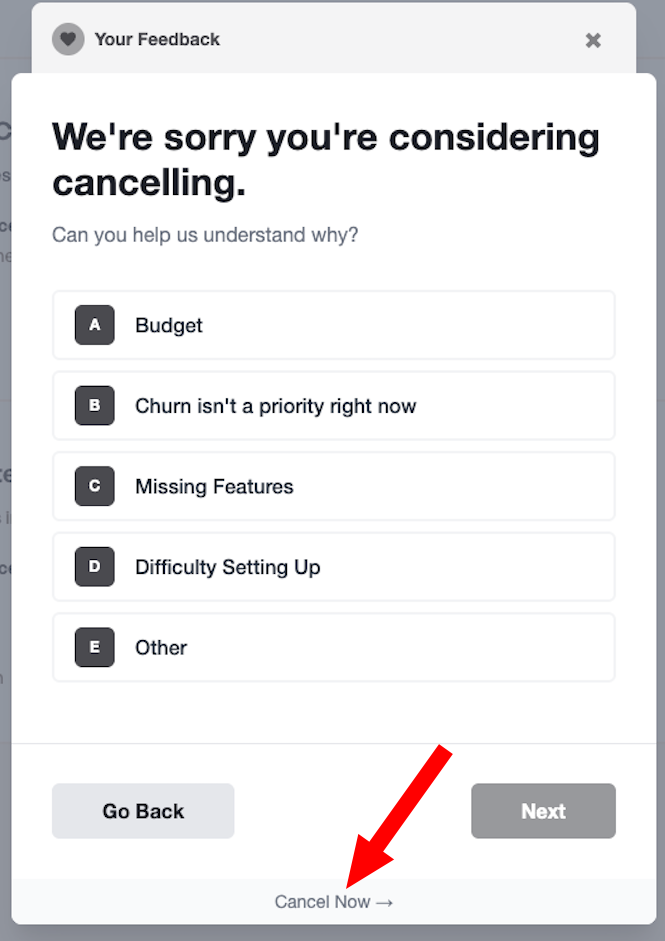
FAQ
How can I track customers who used the Click-to-Cancel button?
You can view customers who used the Cancel Now button in Cancel Flows > Analytics > Activity Stream. These customers will be flagged with their region and "Click-to-Cancel" indicator.
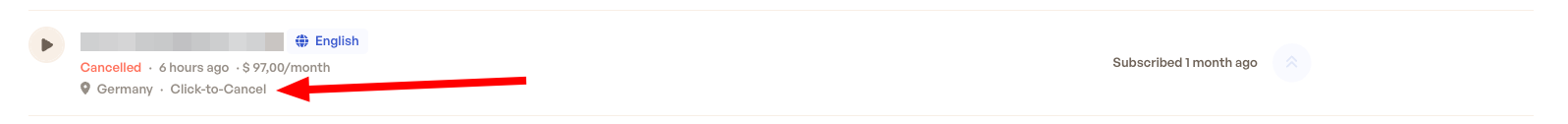
Can I disable the Click-to-Cancel compliance features?
Yes. Both compliance options are enabled by default, but you can manage them in Cancel Flows > Settings > Automatic Compliance. You'll find toggles for both Single-Click and FTC compliance options.
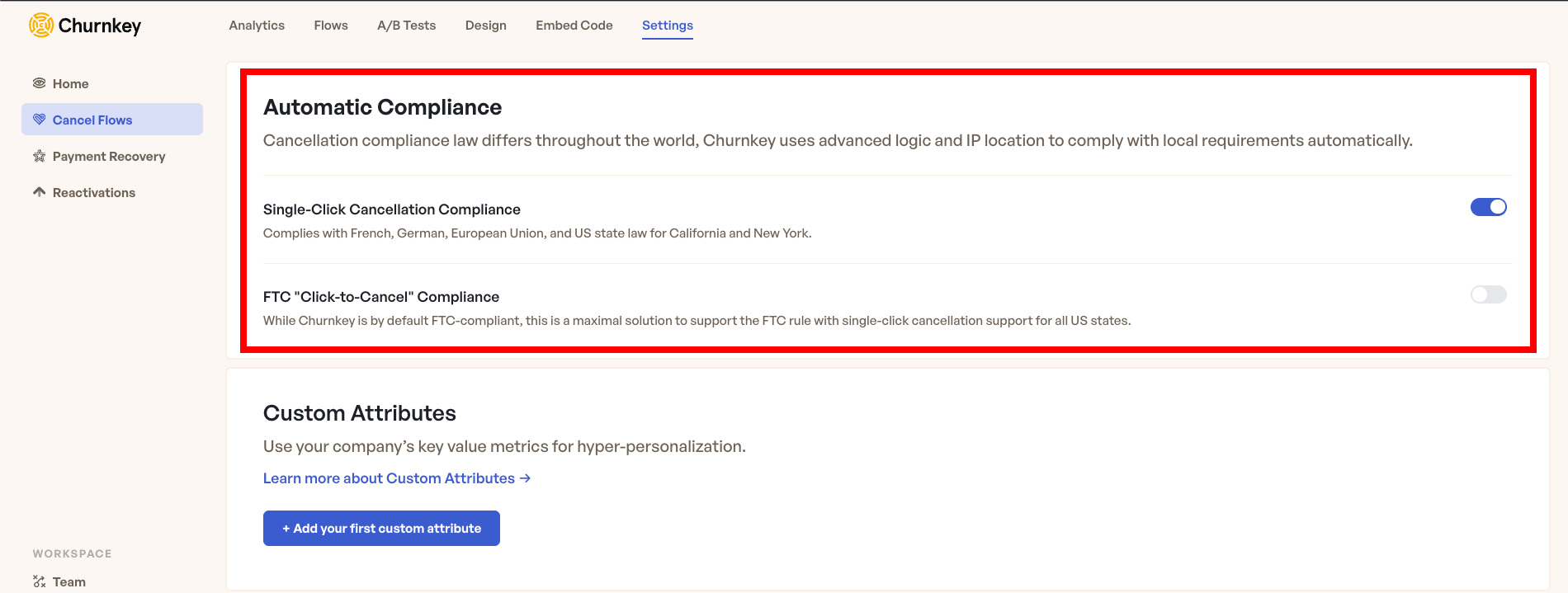
Can I access Click-to-Cancel data via webhooks?
Yes. The usedClickedToCancel field is available in the session's payload when using webhooks. This allows you to programmatically track when customers use the Cancel Now button.
Note: This method requires technical implementation to set up webhook endpoints.